 New Delhi, Mar 16: HP has launched its ElitePad 900 tablet in India that is aimed at enterprise consumers. The company aims to make it the device of choice for business users who may oterwise opt for an Apple iPad because of the convenience it offers - merging a laptop and a tablet in a handy package with a number of hardware design and usage customisation offerings.
New Delhi, Mar 16: HP has launched its ElitePad 900 tablet in India that is aimed at enterprise consumers. The company aims to make it the device of choice for business users who may oterwise opt for an Apple iPad because of the convenience it offers - merging a laptop and a tablet in a handy package with a number of hardware design and usage customisation offerings.
Design and hardware:
HP has given a lot of thought to the design of its new ElitePad 900, as it looks very elegant. The machined aluminium body of the tablet appears classy and gives it premium looks. The designing is such that it is easy to hold and at 680gram, its weight is equal to that of iPad.
The tablet sports a 10.1-inch LCD touchscreen with 1280x800p resolution. The touchscreen is quite responsive and we did not experience any problems while typing using the on-screen keyboard as compared to other tablets/hybrid laptops with Windows 8. It gives fantastic viewing angles, which are quite good (thank the IPS panel for that) and render true colours even at steep angles.
The ElitePad 900 is available in two variants - one with 32GB storage and Windows 8 and the other with 64GB storage and Windows 8 Pro operating system pre-bundled. Both the variants are powered by a superfast 1.8GHz dual-core Intel Atom CloverTrail processor with 2GB RAM. It has a Power/Lock key, volume rocker, speaker grille, earphone jack, auto-rotation controller and a proprietary connector used for charging the battery (no universal charging!).
The 8MP rear camera with LED flash of ElitePad 900 is a pleasant surprise as it is so uncommon with rivals. The only tablet with an 8MP unit is Sony Xperia Tablet Z, which is aimed at the mass market rather than enterprise users. Though this camera adds value to the spec sheet of this device, we are unsure how many users - and that too business consumers - use a tablet to take photos.
What we like more is the front camera that can record HD videos, a must have for those who frequently partake in video conferences in large corporates with dedicated links. The camera settings allow you to lower the noise level and make the image more suitable to the environment, thus improving the video call quality.
The battery of HP ElitePad 900 runs for approximately 10 hours on a single charge. If you want even more juice, you can plug it into the accompanying battery pack provided by HP and extend the life by another cool 7-9 hours (approximately).
Software:
On the Windows Experience Index, our Windows 8-powered unit scored 3.3 and was quite snappy during our review. We came across no lag or hanging during the tests, but were never felt overwhelmed by its computing capabilities. Some enterprise-oriented features of HP ElitePad 900 are Security Manager, Credential Manager, Password Manager, Device Access Manager with Just In Time Authentication and Drive Encryption. These are security solutions that can be crucial in enterprise environments so that your machine is never susceptible to cyberattacks.
Connectivity and accessories:
HP brings 3G mobile data to the table with ElitePad 900, a useful proposition for those who are frequently on the go. On the rear is a flap that houses a microSD and sim card reader; just insert the sim card in the tablet and you are good to go. Internet connectivity over 3G was smooth and we found no hiccups in the usage. Other communication features of this tablet include Wi-Fi and Bluetooth 4.0 and NFC.
You may have noticed that ElitePad 900 lacks USB ports and card reader and this is where the proprietary connector comes into play. HP offers three accessories with this tablet - a docking station-cum-battery pack, a keyboard cover and a hard cover-cum-casing. These connect with the tablet via the proprietary connector and have two much-needed USB ports, a HDMI port and card reader.
Thus, you must buy one of these accessories if you want to expand the storage of the device. The sad part is that they don't come cheap. HP has priced these connectors between Rs 5,000 and Rs 10,000, making them quite a pricey proposition. Another useful accessory is the stylus, which is quite handy, but costs another Rs 3,400.
If you don't want to buy any accessory, you can opt for a microSD card expansion, but another 32GB of memory is unlikely to be enough for most requirements. It is advisable to buy the HP covers since our review unit only gave us 9GB of free space out of 32GB.
Rivals:
HP ElitePad 900 does not have much competition in the enterprise segment as most of the tablets in India are aimed at the mass market rather than business users. Its main rival is Panasonic ToughPad, an Android-powered tablet that costs a steep Rs 65,000. That device is water and dustproof and resistant to damages when dropped; it also comes with a host of enterprise solutions. Where HP's device scores is pricing, as the difference of over Rs 20,000 is quite substantial. However, it loses out when it comes to the apps portfolio, as Android marketplace overwhelms the Windows 8 app suite.
Other tablets in India that HP ElitePad 900 challenges include Apple iPad, Samsung Galaxy Note 10.1 and the upcoming Sony Xperia Tablet Z. All these devices have over 7,00,000 apps, but are not as optimised as ElitePad 900 is for the business environment. Another tablet that can give competition to this tablet is its sibling HP Envy X2, which has similar features and a detachable keyboard, but it costs Rs 59,990.
Another good option is Dell XPS 12 touch-laptop, which features a swivelling screen that allows it to be used as a tablet. However, this device costs Rs 92,000 for the base variant (though it has far better specifications) and is quite heavy when used as a tablet, thus eliminating the convenience factor. Another Dell product that can be used as an alternative is the touch-enabled Inspiron 15z laptop, which costs less than Rs 50,000. However, you will once again not have the convenience that a tablet offers when it comes to using it on-the-go.
Verdict:
We feel that HP ElitePad 900 is a nifty, bright tablet offering and can actually replace a laptop for most purposes, but with a premium price tag. Of course, its premium looks, handy (though pricey) accessories and long battery life work to its advantage. However, the lack of some popular apps on Windows 8 platform may hurt its chances among those who seek a tablet with a decent app portfolio.
Overall, ElitePad 900 has all the makings of a winner. It will require some effort on part of HP's branding and marketing teams to properly highlight its advantages to business users as compared to the popular iPad. Touch-enabled computers and hybrid laptops aimed at business users are hard to find in India and this tablet can be quite a good option, especially considering its portfolio of security features.
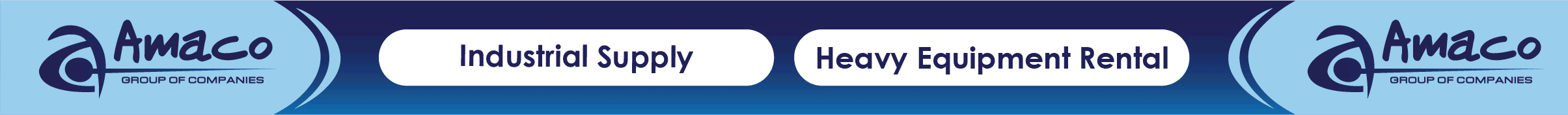




Comments
Add new comment