Giving each and every app access to personal information stored on Android smartphones such as your contacts, call history, SMS and photos may put you in trouble as bad actors can easily use these access to spy on you, send spam messages and make calls anywhere at your expense or even sign you up for a premium "service", researchers from cybersecurity firm Kaspersky have warned.
But one can restrict access to such information as Android lets you configure app permissions.
Giving an app any of these permissions generally means that from now on it can obtain information of this type and upload it to the Cloud without asking your explicit consent for whatever it intends to do with your data.
Therefore, security researchers recommend one should think twice before granting permissions to apps, especially if they are not needed for the app to work.
For example, most games have no need to access your contacts or camera, messengers do not really need to know your location, and some trendy filter for the camera can probably survive without your call history, Kaspersky said.
While decision to give permission is yours, the fewer access you hand out, the more intact your data will be.
Here's what you should know to protect your data.
SMS: An app with permission to send and receive SMS, MMS, and WAP (Wireless Application Protocol) push messages, as well as view messages in the smartphone memory will be able to read all of your SMS correspondence, including messages with one-time codes for online banking and confirming transactions.
Using this permission, the app can also send spam messages in your name (and at your expense) to all your friends. Or sign you up for a premium "service." You can see and conrol which apps have these rights by going to the settings of your phone.
Calendar: With permission to view, delete, modify, and add events in the calendar, prying eyes can find out what you have done and what you are doing today and in the future. Spyware loves this permission.
Camera: Permission to access the camera is necessary for the app to take photos and record video. But apps with this permission can take a photo or record a video at any moment and without warning. Attackers armed with embarrassing images and other dirt on you can make life a misery, according to Kaspersky.
Contacts: With permission to read, change, and add contacts in your address book, and access the list of accounts registered in the smartphone, an app can send your entire address book to its server. Even legitimate services have been found to abuse this permission, never mind scammers and spammers, for whom it is a windfall.
This permission also grants access to the list of app accounts on the device, including Google, Facebook, and many other services.
Phone: Giving access to your phone means permission to view and modify call history, obtain your phone number, cellular network data, and the status of outgoing calls, add voicemail, access IP telephony services, view numbers being called with the ability to end the call or redirect it to another number and call any number.
This permission basically lets the app do anything it likes with voice communication. It can find out who you called and when or prevent you from making calls (to a particular number or in general) by constantly terminating calls.
It can eavesdrop on your conversations or, of course, make calls anywhere at your expense, including to pay-through-the-nose numbers, Kaspersky warned.
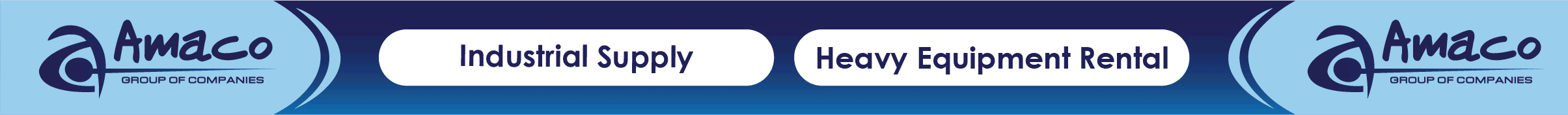




Comments
Add new comment