 Jun 13: Everywhere TV is an app that lets Tata Sky subscribers stream their television to Android and iOS devices, meaning FIFA World Cup fans must be overjoyed. But that"s not what it"ll be limited to from now on, even as its makers have made available a PC version of it, letting users watch their favorite programs on their desktops and laptops.
Jun 13: Everywhere TV is an app that lets Tata Sky subscribers stream their television to Android and iOS devices, meaning FIFA World Cup fans must be overjoyed. But that"s not what it"ll be limited to from now on, even as its makers have made available a PC version of it, letting users watch their favorite programs on their desktops and laptops.
This release has come just in time for the FIFA World Cup 2014 in Brazil, and Tata Sky is advertising that all the matches from this sporting extravaganza will be available to be streamed through the app. That is of course, provided that you have the Sony Six channel added to your subscription.
All you need to do is download Everywhere TV app onto your devices and log in using your subscriber ID/RMN and password. This will let you experience more than sixty five live channels as well as Tata Sky"s Video on Demand titles on your PCs, smartphones or tablets. Once bought, the VoD titles will be available to be viewed on any of your devices as well as you set-top-box-connected TVs.
Another handy feature offered by Everywhere TV is the ability to catch up on unseen episodes in case you"ve missed them. Episodes from the last 5 days can be streamed through the application, provided you have subscribed to the channel they appear on. Airtel had recently released a similar app in the form of Pocket TV which is only available on Android and iOS at the moment.
Apps like Everywhere TV from Tata Sky and the one from Airtel are fast pushing the envelope on subscription-based television streaming services which are quite a rage right now in the US and the UK.
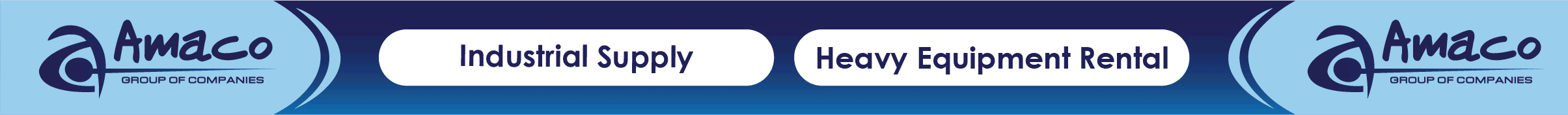




Comments
Add new comment